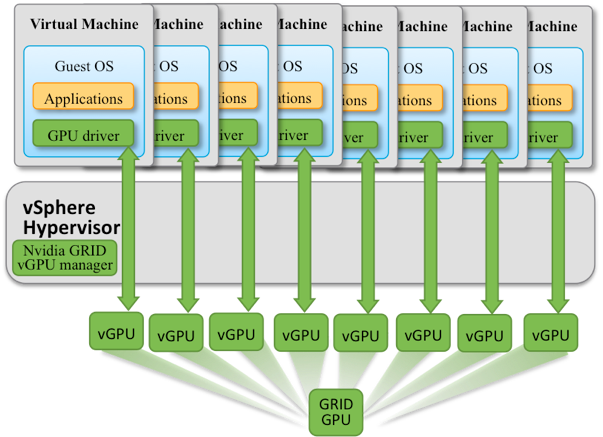How to Use GPU in VM: A Complete Guide
Virtual machines (VMs) are a powerful tool for running multiple operating systems on a single physical machine. They provide flexibility, scalability, and cost savings for many organizations. However, when it comes to utilizing GPU resources in a VM, things can get a bit tricky. In this article, we will provide you with a comprehensive guide on how to use GPU in VM effectively.
Why Use GPU in VM?
GPUs are essential for many workloads such as machine learning, data analytics, high-performance computing, and gaming. By leveraging GPU resources in a VM, you can accelerate these workloads and achieve better performance. Additionally, using GPU in a VM allows for better resource utilization across your infrastructure.
Requirements for Using GPU in VM
- GPU-capable hardware
- GPU Driver
- Virtualization software that supports GPU passthrough
- A compatible GPU passthrough configuration
Methods for Using GPU in VM
1. GPU Passthrough
GPU passthrough is a method that allows you to dedicate a physical GPU to a virtual machine. This method provides the best performance for GPU-intensive workloads. To enable GPU passthrough, you need to configure your virtualization software to pass the GPU through to the VM.
Need Reliable VPS Hosting? Get high-performance virtual servers with full root access, SSD storage, and 24/7 support. Get VPS Hosting →
2. Virtual GPU (vGPU)
Virtual GPU (vGPU) is a technology that allows multiple VMs to share a single physical GPU. This method is ideal for scenarios where you have multiple VMs running GPU-intensive workloads. However, vGPU may not provide as high performance as GPU passthrough.
Best Practices for Using GPU in VM
Here are some best practices to optimize your GPU usage in a VM:
- Keep GPU drivers up to date
- Assign an appropriate amount of GPU memory to the VM
- Monitor GPU usage and performance regularly
Conclusion
Using GPU resources in a VM can greatly enhance the performance of GPU-intensive workloads. By following the methods and best practices outlined in this article, you can effectively utilize GPU resources in your virtual environment. Remember to stay informed about the latest advancements in GPU virtualization to optimize your VM performance.